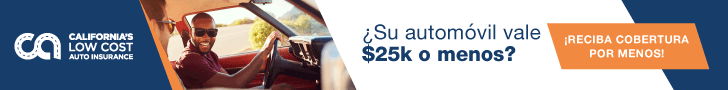In today’s digital age, having a well-optimized website is crucial for maintaining a competitive edge. Websites that are fast, responsive, and free from errors tend to rank higher in search engine results pages (SERPs), leading to increased traffic and ultimately, higher conversions. However, achieving such optimization requires a strategic approach and the use of various technical SEO tools to pinpoint and address issues that may be hindering your website’s performance.
Technical SEO, in its essence, is about ensuring that your website is built in a way that search engines can crawl, index, and rank it effectively. But more than just search engine optimization, technical SEO also plays a pivotal role in user experience by improving site speed, mobile-friendliness, and accessibility. This blog post explores some of the most essential technical SEO tools and techniques you can use to fix website errors and enhance speed, ensuring a smooth and seamless browsing experience for both users and search engines.
What is Technical SEO?
Before diving into the tools, let’s quickly define technical SEO. Unlike on-page SEO, which focuses on content and keywords, technical SEO revolves around the technical aspects of your website that affect search engine crawling and indexing. It includes factors such as:
- Site Speed: How fast your website loads.
- Mobile Optimization: Ensuring your site is mobile-friendly.
- Indexability: Making sure search engines can access and index all the important pages of your website.
- Crawlability: Ensuring search engine bots can crawl your site efficiently.
- Structured Data: Adding schema markup to help search engines understand your content.
Technical SEO is vital because even if you have high-quality content, poor technical performance can still hinder your ranking potential. Let’s take a look at how to identify and fix common website issues with the help of technical SEO tools.
1. Google Search Console
Google Search Console (GSC) is a powerful and free tool from Google that provides insights into your website’s search performance. It helps you monitor and fix various technical issues affecting your site’s SEO health. GSC helps identify:
- Crawl Errors: It alerts you when search engines encounter issues while crawling your site. These errors might include 404s (page not found), 500 errors (server issues), or other issues preventing pages from being indexed.
- Mobile Usability Issues: With mobile-first indexing becoming the standard, GSC helps you spot any mobile usability issues that might affect the user experience and rankings.
- Core Web Vitals: These are metrics that measure user experience related to loading performance, interactivity, and visual stability of your site. GSC provides data about how your site performs in these areas and offers recommendations for improvement.
How to use it: After linking your site to GSC, check the “Coverage” report to fix crawl errors, view the “Mobile Usability” report to address mobile optimization issues, and keep an eye on Core Web Vitals under the “Experience” section.
2. Ahrefs Site Audit Tool
Ahrefs is widely known for its backlink analysis, but its Site Audit tool is just as useful for technical SEO. This tool crawls your website, identifies technical issues, and provides a detailed report to help you fix them. Ahrefs checks for:
- Broken Links: Both internal and external links that lead to 404 pages.
- Redirect Issues: Improper or unnecessary redirects that can slow down your website.
- Page Speed: It provides insights into slow-loading pages and offers recommendations for optimization.
- Duplicate Content: Duplicate content can confuse search engines and negatively impact SEO. Ahrefs will help you identify and address this issue.
How to use it: Run a full site audit and review the Health Score to identify any critical errors. Focus on fixing the issues that could have the most significant impact on site performance, such as broken links, slow pages, and redirects.
3. GTmetrix
Site speed is a critical ranking factor, and GTmetrix is one of the best tools for analyzing website performance. It helps you assess page load times and provides detailed insights into how to improve speed. GTmetrix evaluates:
- Page Load Time: How long it takes for your website to load completely.
- Performance Scores: Based on various factors such as page speed, structure, and code quality.
- Recommendations: It offers specific suggestions, such as compressing images, minifying CSS/JS files, leveraging browser caching, and improving server response times.
How to use it: Simply enter your website’s URL, and GTmetrix will generate a report with actionable suggestions. Prioritize speed optimization based on the recommendations it provides.
4. Screaming Frog SEO Spider
Screaming Frog SEO Spider is a desktop-based tool that crawls websites and provides comprehensive reports on technical SEO issues. It’s a versatile tool that helps identify:
- Broken Links: Internal and external links that are broken.
- Redirect Chains: Identifying unnecessary redirects that could be slowing your site down.
- Page Titles and Meta Descriptions: Missing or duplicate titles and descriptions, which can affect your on-page SEO.
- Structured Data: Issues with schema markup and structured data.
How to use it: Download and install the tool, then crawl your website. Review the “Response Codes” tab to check for broken links or server errors, and use the “Audit” feature to spot missing metadata or duplicate content.
When it comes to technical SEO, utilizing the best group buy SEO tools can be a cost-effective way to gain access to premium features and comprehensive reports without breaking the bank. These tools often provide advanced functionalities that help with in-depth site audits, performance monitoring, and identifying issues related to broken links, slow loading times, and mobile optimization. By opting for group buy options, you can enhance your website’s technical SEO while benefiting from a range of tools that may otherwise be expensive if purchased individually. This is an excellent option for small businesses or marketers looking to maximize their budget while still improving their website’s performance.

5. PageSpeed Insights
Developed by Google, PageSpeed Insights is another free tool that analyzes the performance of your website on both desktop and mobile devices. It evaluates various performance factors such as:
- Core Web Vitals: It measures three key performance indicators—LCP (Largest Contentful Paint), FID (First Input Delay), and CLS (Cumulative Layout Shift).
- Load Time: PageSpeed Insights offers insights into how long it takes for your pages to load and how you can improve speed.
- Optimization Opportunities: Recommendations to improve the user experience, such as reducing server response time or optimizing images.
How to use it: Enter your site’s URL into PageSpeed Insights and review the performance score. It will display detailed suggestions to optimize your website, such as image compression, font optimization, and leveraging caching.
6. Pingdom
Pingdom is another tool that measures website speed and helps you identify slow-loading elements that can negatively impact user experience. It’s particularly useful for:
- Performance Monitoring: Pingdom gives you insights into how your site performs in different locations.
- Load Time Analysis: It breaks down the loading time of various elements, like images, scripts, and stylesheets, to help you pinpoint performance bottlenecks.
How to use it: Run performance tests and review the “Performance Grade” and “Waterfall” charts to understand what’s slowing down your site. Focus on optimizing large files, compressing images, and reducing server response time.
7. Google PageSpeed Insights
Google’s PageSpeed Insights offers a comprehensive look at how your website performs in terms of loading speed and how you can improve it. With Google’s emphasis on speed, this tool is indispensable for:
- Assessing Core Web Vitals: Essential for understanding how quickly your site loads, how long it takes for users to interact with it, and how stable your content is during loading.
- Optimization Suggestions: The tool also offers solutions for improving your website’s performance, such as optimizing images, reducing JavaScript execution time, and deferring offscreen images.
How to use it: Run your website through Google PageSpeed Insights and focus on the provided optimization tips, especially for high-priority issues like LCP and FID.
Conclusion
Technical SEO tools are indispensable for ensuring that your website is free from errors and optimized for both search engines and users. By using tools like Google Search Console, Ahrefs, GTmetrix, Screaming Frog, and others, you can identify and fix common website issues such as broken links, slow loading times, and mobile usability problems. Regularly auditing your website’s technical performance and implementing recommended improvements will not only boost your rankings but also enhance the user experience, ultimately leading to greater success in the digital landscape.
Incorporating technical SEO into your ongoing website maintenance strategy will ensure that you stay ahead of the competition, improve user satisfaction, and build a solid foundation for your digital marketing efforts.